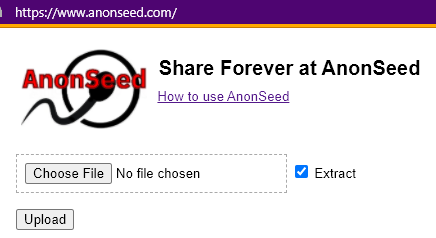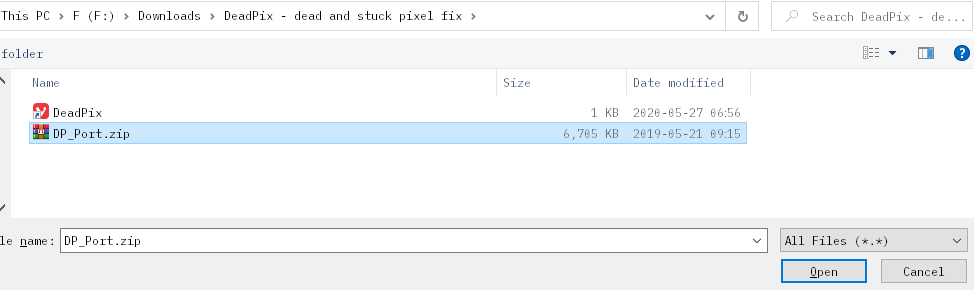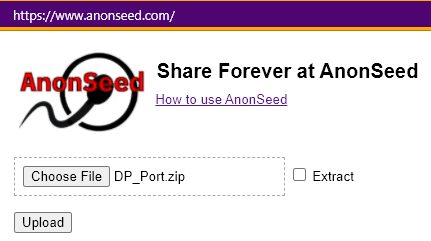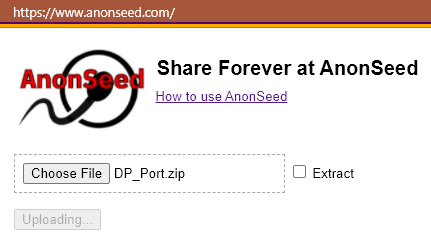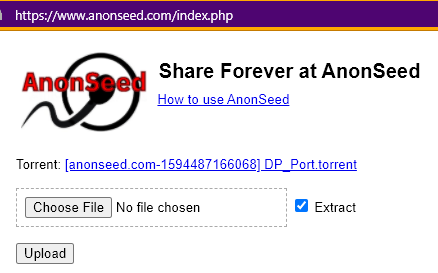——— If you have multiple related files, zip them up before you start uploading.
Archive types of ZIP, RAR, and 7Z accepted.
1. Click the "Choose File" button.
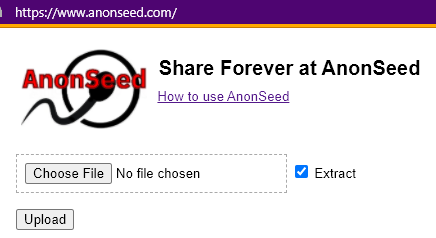
2. Browse to your file and select it.
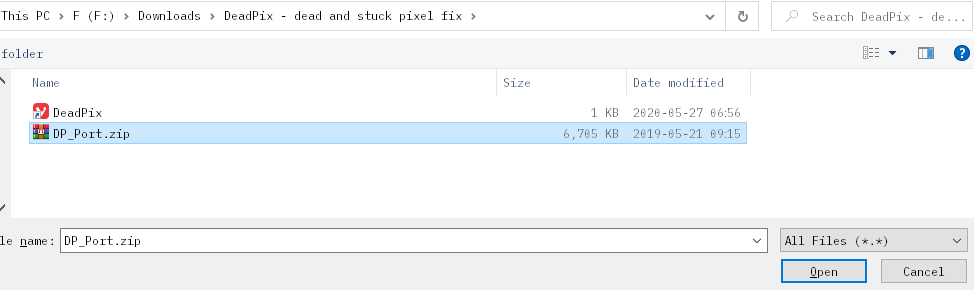
3. Click the "Upload" button.
A note on the Extract option:
• Checked (on, default), this is likely what you want. It will extract the files you just zipped up and make it easier for people to use them and share. Leave it on if you do not know what you want.
• Unchecked (off), the archive will not be extracted. Only use this if you have a reason for it.
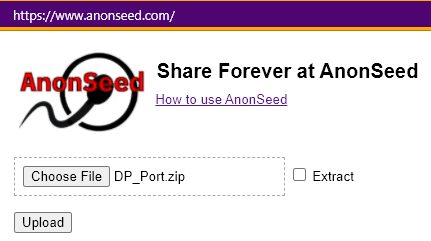
4. Wait for it to complete!
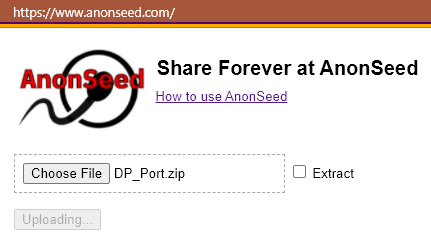
5. Copy the link and share it with others. You can also save and share the torrent directly.
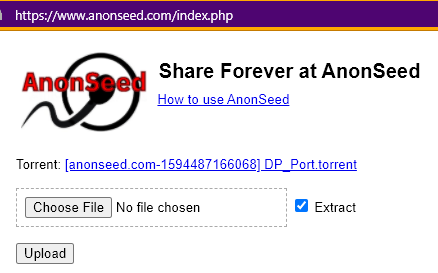
6. You can add the torrent to your own client to help seed. Even if you don't, your files will still be shared.